Sign in for an experience made
just for you.
Simplicity.
Scheduling a test drive? Looking to get pre-qualified for a new Volkswagen? When you sign in, you get the ultimate experience. Never fill out a lead form! Simple, pre-populated forms with your information for your convenience.
Personalization.
Let us be your one stop shop for all your vehicle's information. Get your vehicle's value, exclusive service coupons, upgrade options and more.
Sign In To Your Website


Reserve your Vehicle.
Can't find what you're looking for?
Take a look around. Let us know what you want. We will let you know when your vehicle is available.
Reserve Your Volkswagen
Service Specials

Wild Card

Tire Rotation
Rotate Your Tires Every 5,000 Miles for Optimal Wear
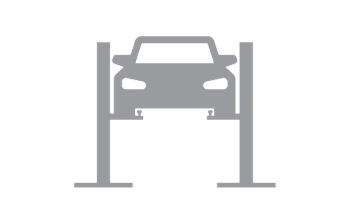
Four Wheel Alignment
Alignments are crucial to ensuring that you get the longest life out of your tires.
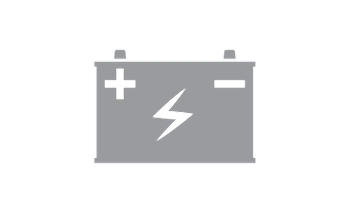
Battery Inspection
Or $20 Off A New Battery With This Coupon! If needed.

All Accessories & Driver Gear
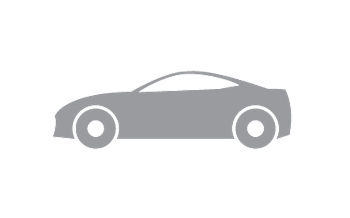
SERVICE VALET

Find a lower price within 30 days, and we’ll refund the difference.13 Plus, eligible tires purchased at a participating VW dealership include the protection of 24-Month Road Hazard Coverage. You’ll get: – 100% coverage for the full 24-month period14
Read More
Get a $25 Visa® Prepaid Card by mail-in or online rebate21 when you use the Volkswagen Service Credit Card to make a qualifying purchase of $250 or more (before tax). Offer valid 01.01.24–06.30.24. Allow 8–10 weeks for delivery of Visa Prepaid Card.
Read More
Get 155+ channels of ad-free music, talk, sports, comedy, news, and more, with the SXM App. Subscribe to the Music & Entertainment Plan and get your first 12 months for $4.99/month. See offer details.

Get 155+ channels of ad-free music, talk, sports, comedy, news, and more, with the SXM App. Subscribe to the Music & Entertainment Plan and get your first 12 months for $4.99/month. See offer details.

Get a $25 Visa® Prepaid Card by mail-in or online rebate21 when you use the Volkswagen Service Credit Card to make a qualifying purchase of $250 or more (before tax). Offer valid 01.01.24–06.30.24. Allow 8–10 weeks for delivery of Visa Prepaid Card.
Read More
Available on select tires. Offer valid 04.01.24–04.30.24.

Allow 8–10 weeks for delivery of Visa Prepaid Card.

Online offer only.

Find a lower price within 30 days, and we’ll refund the difference.25 Plus, eligible tires purchased at a participating VW dealership include the protection of 24-Month Road Hazard Coverage. You’ll get: – 100% coverage for the full 24-month period26
Read More
By online or mail-in rebate on a set of 4 select Goodyear tires. Paid by Prepaid Card or Virtual Card on purchases made 04.01.24–06.30.2024.

on a purchase of four (4) qualifying tires. Offer valid 04.08.24–07.07.24.
Welcome to Hiley Volkswagen of Arlington - A Trusted Car Dealership in Arlington, TX
If you’re in the market for a new Volkswagen, trust Hiley Volkswagen of Arlington, your premier Volkswagen dealership in Arlington, with all of your car driving needs. Whether you’re looking to purchase a new or pre-owned Volkswagen, we have a large variety of models available, so you’ll be sure to find a car you’ll love! We suggest you browse our online inventory, and once you’re ready, schedule a test drive with one of our sales representatives at our VW dealership serving Dallas, Fort Worth, Lewisville, Mckinney, Denton, TX.
New Volkswagen Inventory and Financing in Arlington
With a wide variety of new models available, it’s easy to find the right VW model for you and your Ft Worth driving needs. Whether you choose a new Volkswagen Atlas or VW Passat, you can drive off with a high-end VW model that can give you the power, entertainment, and comfort you need.
Once you’ve found a vehicle that fits your unique specifications, our team will guide you through the entire car-buying process. Our trusted finance department will individually work with you to understand all of your car loan options and create an auto financing plan that fits your specific needs.
Extensive Selection of Used Cars, Trucks & SUVs
We also offer a large inventory of pre-owned VW models and used cars from other popular automakers at our VW dealership near Dallas. Our pre-owned inventory also includes certified pre-owned models and used vehicles priced under $10k. If you have any questions about our used models, get in touch with our team at our Volkswagen dealership in Texas. We’re more than happy to help.
Auto Service and Volkswagen OEM Parts in Arlington
Hiley Volkswagen of Arlington will be there for you long after your car leaves the lot. We are a trusted source for all of your Volkswagen service needs in the Dallas-Fort Worth area. Whether you require an oil change, wheel alignment, or brake repair, our certified service technicians will make your visit quick and easy. Visit us at Hiley Volkswagen of Arlington, your local Arlington car dealer, to have your vehicle checked out and back on Mansfield roads in no time.
Visit Us at Hiley Volkswagen of Arlington
If you have any questions or would like to test drive one of our Volkswagen models, contact us or stop by and visit our Volkswagen dealership in Texas.









